User-Needs Statements:
Howard Hughes, a flight enthusiast and hobbyist who enjoys flying and discovering new destinations – but doesn’t like the hours it takes to fill out navigation logs or calculating fuel burn, wind corrects, time en route, etc.
Howard needs a way to reduce pre-flight check time because it reduces his actual time-to-flight, and him enjoying the experience.
Roger Murdock, a right-seat pilot who enjoys the flight experience but doesn’t like how difficult it is to organize transportation, activities, food and amenities in a timely manner.
Roger needs a way to efficiently arrange transportation, lodging, and things to do because by the time he arrives at his destination; it’s too late.
Needs Statement Chosen: Howard (Pilot)
Ideation: 5 Ideas
Chosen Ideation: MyPlan(e) APP

MyPlan(e), is an all-in-one aviation app that provides users with a wide range of controls and features that are used in flight operations. From navigation planning, to pre-flight checklists and weather conditions. MyPlan(e) uses state of the art integration with on-board computer systems within the users aircraft to enable seamless pre-flight check lists. Once you register your planes identification numbers the app will prompt the user to ‘pair’ the device to the aircraft. From there they will be able to access up-to-date status reports on the aircrafts over-all state – from current fuel counts, to flight control calibration, gyro calibration, altimeter sets, and landing gear states.
Our technology interacts with 2 Nvidia Tegra Xavier chips that run in tandem at ~20 times per second. This allows for up to 144 terra operations per second.
There are 6 core app menus:
- Home – brings the user back to the homescreen.
- Nav Plan – User navigation planning, here you can set your destination and with the aircraft model’s information the app will automatically calculate course, airspeeds, wind speeds & strengths, ground speed, heading, distances, flight times, fuel per hour, etc.
- Flight Check – When you’re ready to fly the user can visit this menu and confirm the Nav Plan content and our on-board systems will run an automatic checklist. If the checklist returns with no errors, the user can confirm the checklist and begin start-up.
- Fuel – Here the use can check current fuel levels, estimated fuel per hour for next trip, as well as, fuel usage data from previous trips.
- Weather – The weathering system that’s integrated into the app is based off of real-time up to date weather system reports gathered from aviation weather radars from all over the country. You will be able to see current weather, weather by the hour, and wind calculations for your flight path. Depending on the current weather displayed – proper flight protocols for operation in those conditions will be listed. A risk assessment will also be given to the user ranging from Green, Yellow, Red. Green being optimal flight conditions, yellow being cautious flight conditions, and red being dangerous flight conditions.
- Settings – User control and accessibility is the most important part of any personal flight app. Here the user will find more in-depth options to tailor the app to their desired likeness. Some of the core features the app offers are: dark/light modes, text-to-speech, font scaling, voice control, black box configuration, automated SOS alert systems, etc.

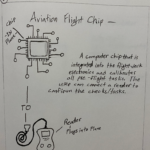
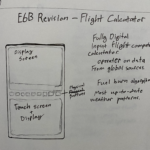
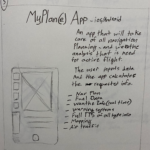
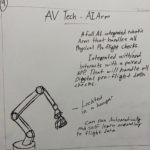
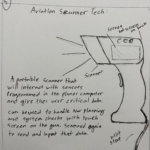
mwilson
Fantastic! Great brainstorming, excellent solution.
Your need statements should use ‘so that’ instead of ‘because’ – it does change the meaning, but otherwise, perfectly done.
Momma
Coolio